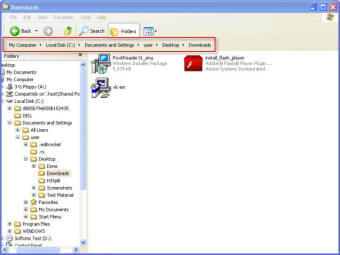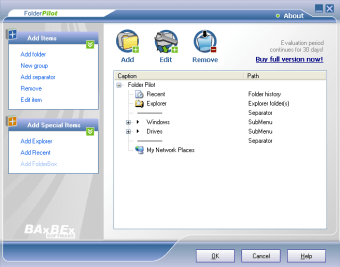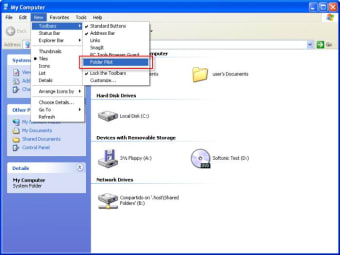Cut down on clicking when accessing your favorite folders!
If you use Windows Vista, you may have noticed that accessing files and folders is far easier than it used to be. Folder Pilot is a small application that brings some of that enhanced functionality to users of XP and earlier versions of the Microsoft OS, speeding up access and making file exploration more efficient.
The Folder Pilot toolbar must be enabled in Windows Explorer - choose View > Toolbars > Folder Pilot. The online tutorial provides precise details on how to do this, but it's not complicated. You'll notice an extra toolbar in Windows Explorer - the Folder Pilot toolbar provides direct access to your various folder levels. Simply click on the name of the folder, and it will appear directly. Hold down the button, and you'll see direct access options for all of that directory's sub-directories.
Folder Pilot also adds extra direct-access options to your context menu (the menu that appears when you right-click). The main interface allows you to view and modify exactly what options appear when using the program, so you can ensure that your most-used folders are always close to hand. There aren't any other configuration options, but none are really needed, as Folder Pilot is a simple program that shouldn't pose any problems.
Folder Pilot provides extra functionality for users of XP and earlier versions of Windows.